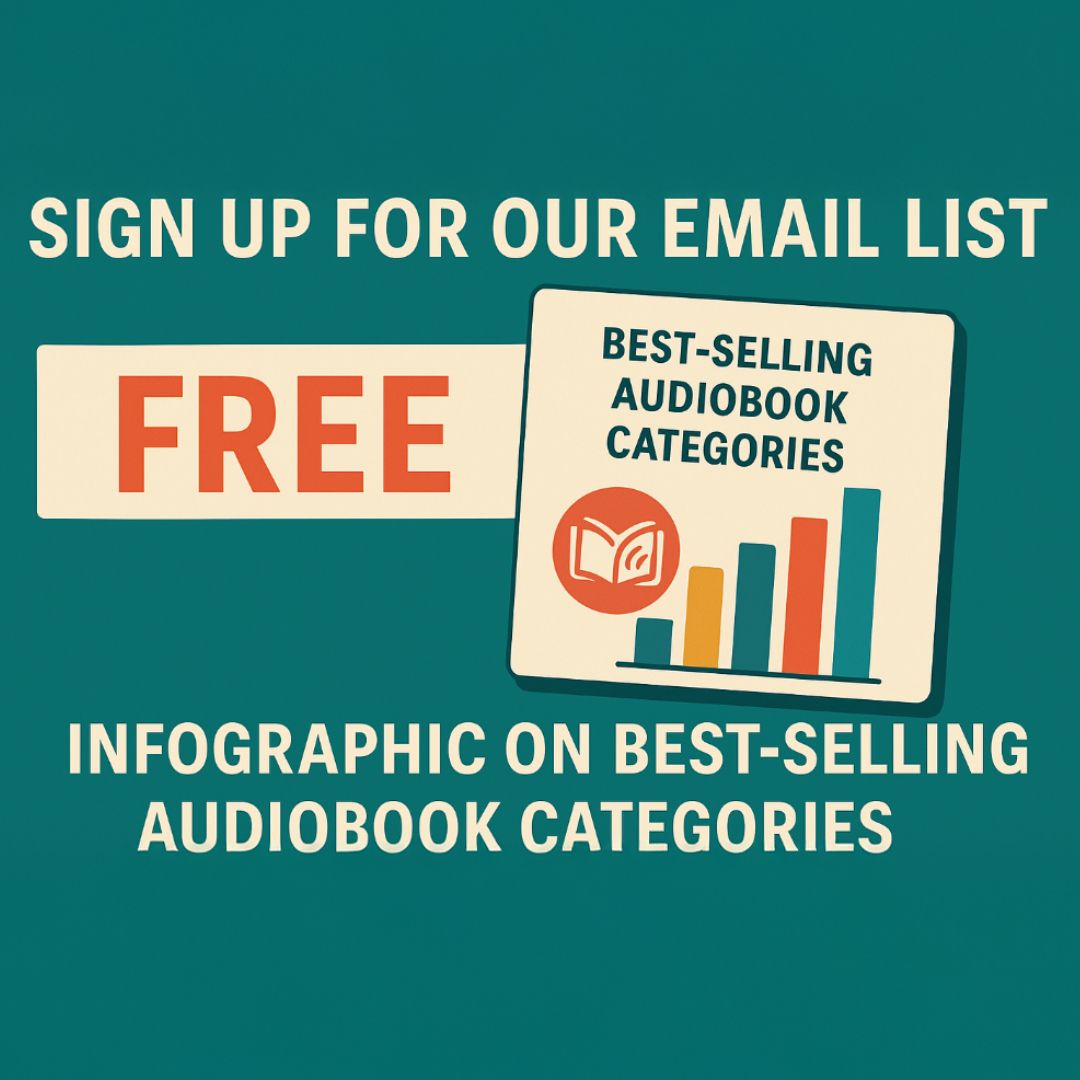7 Best Practices for Making Effective Educational Videos
May 22, 2024
Back in the day, educational videos were often limited to an episode of Bill Nye the Science Guy teachers taped on VHS. Nowadays, it can feel like we learn more about our favorite topics from YouTube videos than we ever did at school. Not all videos are created equal, however, and there are some basic principles that will elevate your educational videos.
Let’s take a look at seven ways to maximize the impact and appeal of your educational videos:

1. Keep videos concise.
People learn best when information is presented in segments, rather than one long continuous stream. If you have a relatively large topic that demands 20 minutes of content, try dividing it into four separate 5-minute videos. This prevents any given video from overwhelming learners with too much information and allows people to control the pace of their learning. Letting people move at their own pace has been shown to increase their performance.
In addition to segmenting (dividing large topics into relatively short videos), adding interactive tables of content helps users skip around each topic to segments that are most relevant to them at any given time.
- Keep videos short
- Allow learners to move at their own pace with interactive tables of contents
2. Show learners what to pay attention to on screen.
Always clearly highlight important information!
Learning materials become more effective when visual cues are added that guide learners' attention to important information. Spotlighting, highlighting, and flashy color coding are good ways of capturing viewers' attention and directing it to relevant information. Other means of direction include symbols, labeling, and changes in the size of written words or images. Such visual cues will help guide viewers to understand what’s important and how different pieces of information are connected.
At the same time, it’s important to eliminate any materials that can distract learners from the most important information. If there’s a sea of information on the screen, people can’t be expected to understand what’s important, so proofread your script for ways to trim it down. Ask yourself if all images, words, or narration are totally necessary to help convey the material. Would the video be fine (or even better) without this word or image?
- Highlight important information
- Eliminate distracting info and graphics
3. Include narration with visuals and minimal written words.
Generally speaking, multimedia is most effective when spoken words are accompanied by visuals and minimal written text. This doesn’t mean that written words aren’t effective, but it is easier to focus on two rather than three storytelling elements.
It’s based on the principle that images and words are stronger than words alone. What’s more, they’re most effective when presented together, so don’t fall into the trap of presenting them consecutively.
Narration is more effective than written text, so minimize written words; however, when you do include written text, it’s important to keep it close to the corresponding visuals.
Keeping words close to their related images helps viewers understand that the image and words are related, which increases comprehension among viewers.
If you already have narration and visual aids, adding written words on top of that can be redundant. Still, many people like to have the option of reading the words (especially if they’re not a native speaker), so I advise including optional closed captioning.
- Include narration and visuals
- Limit the use of written text
- Keep text and graphics close together
- Include optional Closed Captioning (off as a default)
4. Pre-train learners to prepare them for more complex information.
Standup comics figured out a long time ago that certain punchlines land hard when a joke is introduced three times. The basic idea is introduced early on in the show, then developed further in the middle, and the punchline comes toward the end.
They must have been on to something, because e-learning practice, grounded in cognitive theory, sounds very similar: the pre-training principle suggests that learning is more effective when new information can be linked to prior knowledge. Basic concepts, terms, and definitions are introduced before delving into more complex concepts.
For example, in a lesson on advanced biology, pre-training might involve teaching basic cellular functions before diving into more intricate topics like genetic manipulation.
Learning aids that educational videos can include to “pre-train” learners are glossaries of terms so that they are familiar with basic terminology; pre-assessment quizzes, which help learners identify gaps in knowledge before progressing to more complex ideas; and real-life examples, so that learners can identify with the information being presented in a more relatable way.
- Pre-train by introducing foundational concepts, terms, and definitions
- Over time, connect progressively complex ideas to the earlier foundational material

5. Keep the Image Principle in mind.
A relatively new concept, introduced by Dr. Richard E. Mayer, is the idea that “talking head” videos are potentially less effective than multimedia with complementary images and animation. Put simply, people are more receptive to images and animated visuals related to the content being introduced, rather than watching a presenter speak.
That said, having a live human being introduce the information is likely still an important factor for effective educational content as people are more trusting of information from human beings they can see. For the time being, we recommend having some visuals with an on-screen presenter to establish credibility at the beginning of your videos, moving on to complementary visual aids to reinforce the voice over as the video progresses.
- Having a human presenter can develop trust and credibility
- Focus on visual aids as the video progresses
6. Keep it casual.
From Bill Nye the Science Guy to Neil DeGrasse Tyson and Brian Cox, educational multimedia tends to be more effective when presented in an informal way rather than a formal, impersonal manner. It’s rooted in the idea that a conversational tone impacts learners more deeply, making the material feel more engaging and easier to understand.
- Casual tone is better than formal
- Develops rapport with learners
7. Voices Matter.
People learn better from a real voice rather than a computerized or AI voice clone. People are intuitive enough to notice the difference and pay closer attention to information presented by professional presenters than computerized ones. AI voices might seem like a fun fad on TikTok, but when it comes to education, people just get bored of listening to artificial voices.
- Hire a voice-over actor
- Use professional equipment and editing software
The Right Stuff
At Academy Voices, you will only find human voices. AI just isn’t capable of making the independent, authentic, and captivating choices that a human voice actor can.
Whether in the classroom or out of it, education is such a cruel part of everyday life. To make sure that your educational videos are engaging and relatable, choose a professional voice-over artist for your next project.
When choosing a narrator's voice, be sure to listen to voice samples. This will give you a sense of the narrator’s general style, tone, and pacing. You can find voice samples on websites like Academy Voices.